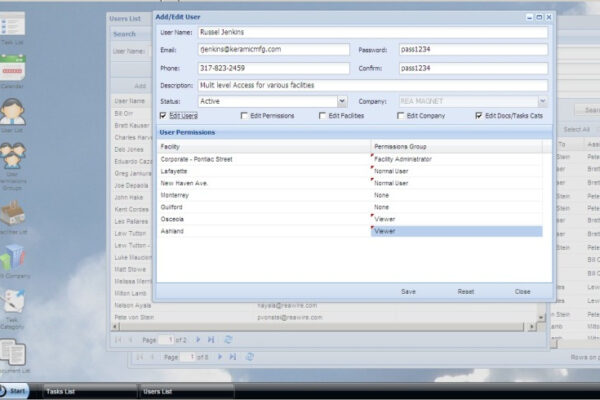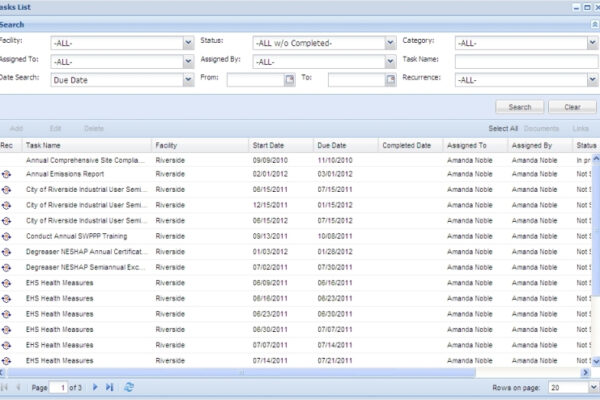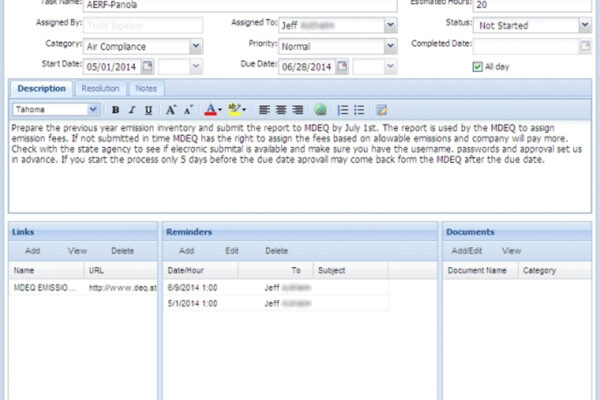EH&S Task Manager
Overview
If you are currently using Excel sheets or Outlook e-mail reminders to manage and track Environmental, or Safety tasks, consider this affordable web-based software application. It allows you to avoid missed deadlines and fines. We offer a unique approach to this that you haven’t seen before. Our average client pays about $990 per year for access by multiple employees.
One of the main differences between EH&S Task Manager and your current system is the fact that it will send out “condition based e-mail reminders” that may be as simple or as intrusive as you specify. You simply create a task, assign it to an employee (or even to yourself), enter a start date and due date and as much detail about the task in the notes section as you wish and then assign the e-mail reminders. You may opt to have an e-mail reminder go to you or others based on the start date of the task, a date range before the task is due, etc.
However, the e-mail reminders are only sent if the task status has not been changed to “completed”. If the task has been completed, the escalated e-mail reminders will not be sent.
Average pricing is $990 – $1,485 per year
Our customers use EH&S Task Manager for things like storm water plans, spill prevention plans, safety training courses, baghouse filter changes, permit renewals, EPA reporting deadlines, daily opacity readings, stack testing projects and more. Using a stack test as an example, many of our clients will:
Another example based on a daily opacity reading may be set up like this:
You may search your task database by type, facility, department, employee the task is assigned to, task status, due date, start date and more. You may view your tasks by list or in a calendar format. You may create users within your task database and allow them varying levels of access. Maybe you want a group of people or even outside contractors to receive e-mail reminders but no access to the database? Or, you could allow someone to only view tasks at a certain facility or even allow them to edit the task status, but not add or delete tasks. EH&S Task Manager is offered at a fraction of the cost compared to other systems you may have seen. OSHA / EPA compliance is serious business, but it doesn’t need to be complicated or expensive.
Get started. To schedule a live demonstration, start a 30 day free trial, receive a formal cost/scope of work proposal or to simply find out more please call or e-mail us. We look forward to exceeding your expectations! Email info@m3vsoftware.com or call 866-388-4815 or 317-823-2459